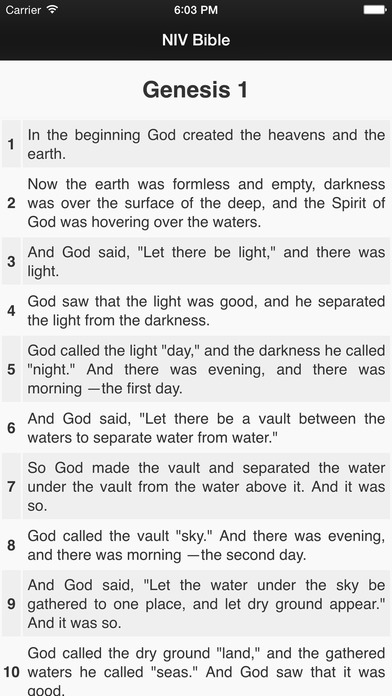NIV Bible (New International Version) 1.1
Free Version
Publisher Description
The New International Version (NIV) is an English translation of the Christian Bible and has become one of the most popular and best selling modern translations. The NIV began in 1956 with the formation of a small committee to study the value of producing a translation in the common language of the American people. The project was formally started after a meeting in 1965 at Trinity Christian College in Palos Heights, Illinois, of the Christian Reformed Church, National Association of Evangelicals, and a group of international scholars. The initial "Committee on Bible Translation" consisted of E. Leslie Carlson, Edmund Clowney, Ralph Earle, Jr., Burton L. Goddard, R. Laird Harris, Earl S. Kalland, Kenneth Kantzer, Robert H. Mounce, Charles F. Pfeiffer, Charles Caldwell Ryrie, Francis R. Steele, John H. Stek, J. C. Wenger, Stephen W. Paine, and Marten Woudstra. The New Testament was released in 1973 and the full Bible in 1978. The core translation group consisted of fifteen Biblical scholars using Hebrew, Aramaic, and Greek texts whose goal was to produce a more modern English language text than the King James Version. The translation took ten years and involved a team of over 100 scholars from the USA, Canada, the United Kingdom, Australia, New Zealand, and South Africa. The range of those participating included many different denominations such as Anglicans, Assemblies of God, Baptist, Christian Reformed, Lutheran and Presbyterian. The NIV is a balance between word-for-word and thought-for-thought or literal and phrase by phrase translations. Recent archaeological and linguistic discoveries helped in understanding passages that have traditionally been difficult to translate. Familiar spellings of traditional translations were generally retained. In Genesis 2:19 a translation such as the NRSV uses "formed" in a plain past tense "So out of the ground the LORD God formed every animal...". But the NIV imposes a questionable pluperfect "Now the LORD God had formed out of the ground all the wild animals..." to try to make it appear that the animals had already been created. Theologian John Sailhamer states "Not only is such a translation ... hardly possible ... but it misses the very point of the narrative, namely, that the animals were created in response to God's declaration that it was not good that the man should be alone." Biblical scholar Bruce M. Metzger criticized the addition of just into Jeremiah 7:22 so the verse becomes "For when I brought your forefathers/ancestors out of Egypt and spoke to them, I did not just give them commands about burnt offerings and sacrifices." Metzger also criticized the addition of your into Matthew 13:32, so it becomes "Though it the mustard seed is the smallest of all your seeds." The usage of your has been removed in the 2011 revision.
Requires iOS 8.4 or later. Compatible with iPhone, iPad, and iPod touch.
About NIV Bible (New International Version)
NIV Bible (New International Version) is a free app for iOS published in the Reference Tools list of apps, part of Education.
The company that develops NIV Bible (New International Version) is Fernando Gomes. The latest version released by its developer is 1.1.
To install NIV Bible (New International Version) on your iOS device, just click the green Continue To App button above to start the installation process. The app is listed on our website since 2015-09-04 and was downloaded 3 times. We have already checked if the download link is safe, however for your own protection we recommend that you scan the downloaded app with your antivirus. Your antivirus may detect the NIV Bible (New International Version) as malware if the download link is broken.
How to install NIV Bible (New International Version) on your iOS device:
- Click on the Continue To App button on our website. This will redirect you to the App Store.
- Once the NIV Bible (New International Version) is shown in the iTunes listing of your iOS device, you can start its download and installation. Tap on the GET button to the right of the app to start downloading it.
- If you are not logged-in the iOS appstore app, you'll be prompted for your your Apple ID and/or password.
- After NIV Bible (New International Version) is downloaded, you'll see an INSTALL button to the right. Tap on it to start the actual installation of the iOS app.
- Once installation is finished you can tap on the OPEN button to start it. Its icon will also be added to your device home screen.